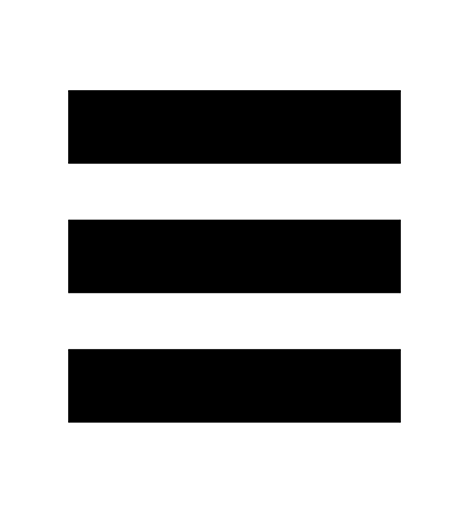Description
Graph the Complete Temperature Profile of the Automated Washer with TempaChek™-DL :
TempaChek™-DL data logger is the first affordable device that is capable of independently capturing, logging and recording the complete temperature profile of an Automated Instrument Washer, including thermal disinfection. The TempaChek™-DL is easy to use. First, connect the data logger with the integral USB adapter to a Windows PC, and program the logger to begin recording at a prescribed time. When ready to record, place the data logger within a basket inside the Washer. At the end of the cycle, plug the TempaChek™-DL back into the computer USB port and download and save the captured temperature data.
Confirm disinfection by comparing actual thermal disinfection temperature and time to the target values for your washer. In addition to disinfection, the data logger also provides a complete log of surface temperatures throughout the cleaning cycle. Use the TempaChek™-DL to monitor a single cycle, recording the temperature every second, or use the data logger all day, to get a complete record of the Washer’s performance, throughout the day. Includes the data logger and the software installation stick.